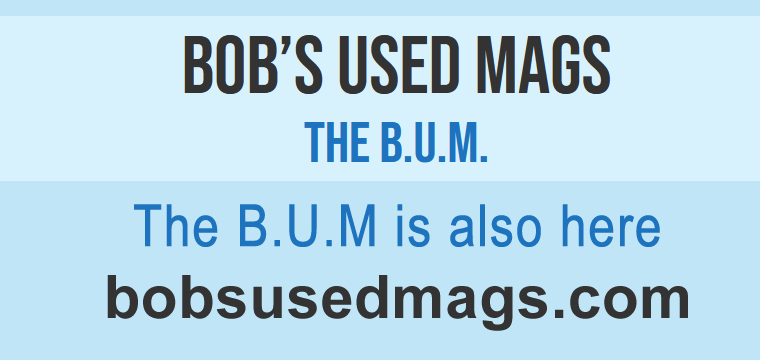How do I create an account?
When you are on the site, go to the top right corner of the screen and click "register" (On Mobile you may have to scroll down a bit a choose "create an account")
Then you will enter your desired username, then your email address in the next box.
Then you will click the reCAPTCHA checkbox which says "I'm not a robot". Then click "create account".
Then there will be a green message that comes up saying that "further instructions have been sent to your email"
Then go to your email and open the email from the site. (If you don't find that email within a couple of minutes, please check your junk mail/spam filter. If you do find it in there, please mark it as "safe sender" so that you don't miss other important notifications in the future.)
Once you open that email, there will be a one time use link which will get you into your account so that you can set a password of your own choice.