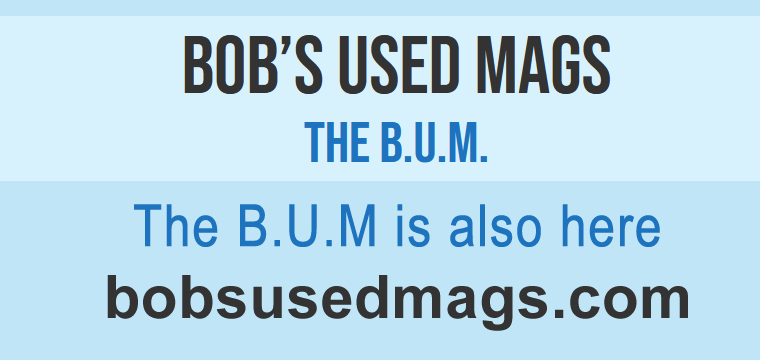How do I renew my ad?
You can simply pay for the "ad upgrade" of "bump up" when editing your ad. Doing this will put your ad back to the top of a search as if it is a new post. Then it will be another 90 days before expiry. The "bump up" upgrade only costs $1.29.
If your ad is already expired, you can still find it for 14 days by going to "My Account" > "My Posts" > "Expired Ads".
You can still use "Bump Up" when they are in your "Expired Ads"
*NOTE:* Some members do not want to pay the $1.29 to bump up and renew their ad for another 90 days. If you would rather just delete and repost the ad manually, we will allow that ONLY once they are in your "Expired Ads". You will get a final email from the site to notify you once your ads do reach expiry, in which case you will still be able to find them in your "Expired Ads" for 14 days.
Helpful Tip: If you do find that your ads are reaching expiry before they are sold, you may want to have a read of our Selling Tips here.